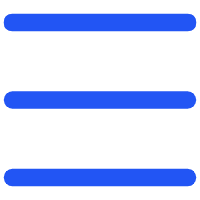Bookland EAN ဟာ ကမ္ဘာလုံးစာရေးထုတ်လုပ်ငန်းအတွက် အရေးကြီးတဲ့ ဘာကုဒ်ပုံစံတစ်ခုပါ။ ရုပ်ပိုင်း စာအုပ်နဲ့ ဒီဂျစ်တယ် ဒေတာတွေက
Bookland EAN ဘာလဲ။
Bookland EAN refers to the barcode system used globally to identify books based on the International Standard Book Number (ISBN). ဒီရုပ်ပုံသဏ္ဍာန်က စာအုပ်တိုင်းကို တစ်ခုတည်းတည်းဖြစ်စေခြင်းငှါ၊ နိုင်ငံတကွ ပျံ့ပြားခြင်းနဲ့ ရ
Bookland EAN Barcodes ရဲ့ တည်ဆောက်မှုက
Bookland EAN barcode ဟာ အဓိကအာဂျင်နီယာမှ ဖွဲ့ထားပြီး စာအုပ်ရဲ့ ပေးထားတဲ့ retail price ကို ပြန်ဆင်ဖို့ ၅-digit add-on ဖြစ်နိုင်ပါတယ်။ EAN-13 အမည်ဖြင့် အဓိကအစိတ်အပိုင်းဟာ ISBN ကိုကုဒ်ပေးနိုင်ပါတယ်။ ထိုအပိုင်းအစိတ်အပိုင်းဟာ တန်ဖိုးထုတ်နိုင်တဲ့ စျေးကွက်အချက်အလက်တွေကို
Bookland EAN မှာ ISBN ရဲ့ အရေးပါတာက
ISBN ဟာ Bookland EAN စနစ်ထဲမှာ အဓိက အရေးကြီးပါတယ်။ ၎င်းရဲ့ ပြောင်းလဲမှုကို ၁၀-ဒီဂျစ်တယ်ကနေ ၁၃-ဒီဂျစ်တယ် ပုံစံတစ်ခုအထိ ကမ္ဘာလုံးရဲ့ ပုံစံပေါင်းစည်းမှုနဲ့ လိုက်လိုက်မှုကို
စာအုပ်ထုတ်ရေးထဲက Bookland EAN ကို လုပ်ဆောင်ခြင်း
ထုတ်လုပ်သူတွေဟာ Bookland EAN barcodes ကို ရယူခြင်းနဲ့ အသုံးပြုခြင်းအတွက် ဖြစ်စဉ်ကို နားလည်ရမယ်။ This involves registering for an ISBN, generating the EAN from the ISBN, and adhering to specific print and placement standards on book covers.
Bookland EAN Barcodes ကို ဘယ်လို ဖန်တီးရမလဲ။ Step-by-Step Guide
Bookland EAN barcodes ကို ဖန်တီးဖို့ အွန်လိုင်း Bookland EAN barcode generator ကို အသုံးပြုနိုင်တယ်။ ဒီမှာ ပတ်ဝန်းကျင်သူတွေကို ထုတ်လုပ်ဖို့ အဆင့်တစ်ဆင့် လမ်းကြောင်းတစ်ခုပါ။
အဆင့် ၁: သင့်ပြန်ထုတ်ချက်အတွက် ISBN တစ်ခုကို ပေးပါ
Bookland EAN ကို ဖန်တီးခင်မှာ၊ သင့်စာအုပ်အတွက် ISBN (International Standard Book Number) ရှိရမယ်။ သင့်နိုင်ငံယာဂျင်နီယာဂျင်စီ အာဂျင်စီကနေ ISBN ကို လုပ်ကိုင်ပါ။ ဒီထူးခြားတဲ့ သတ်မှတ်ချက်ဟာ သင့်Bookland EAN barcode ရဲ့ အခြေခံ ဖြစ်စဉ်မှာ အရေးပါတယ်။
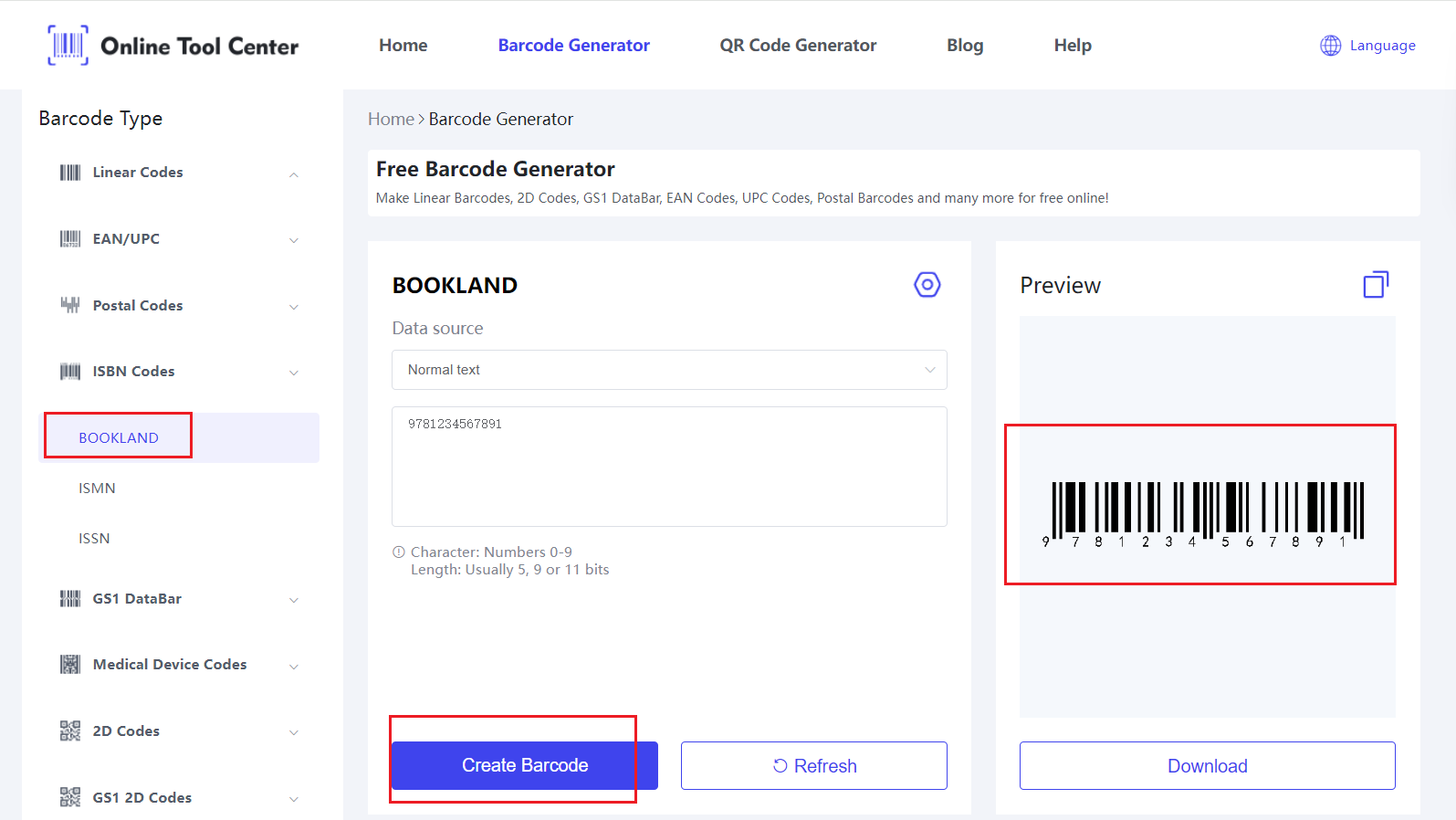
Step 2: Bookland EAN Barcode Generator ကို ခွင့်ပြုပါ
Visit onlinetoolcenter.com and navigate to their Bookland EAN barcode generator.
အဆင့် ၃: သင့်ISBN ကို ဖန်တီးသူထဲကို ဝင်ပါ
သင့်စာအုပ်ရဲ့ ISBN ကို barcode generator ထဲကို ထည့်ပါ။ စာအုပ်ချက်တွေနဲ့ စာအုပ်ချက်တွေရဲ့ ပြဿနာတွေကို ရှောင်ရှားဖို့ စာရင်းဝင်ထားတဲ့ နံပါတ်ဟာ မှန်ကန်တယ်လို့
အဆင့် ၄: Barcode ကို ဖန်တီးပြီး လိုအပ်ပါ
Bookland EAN barcode ကို ဖန်တီးဖို့ "ဖန်တီးပါ" ခလုတ်ကိုက်လိုက်ပါ။ ဘာရွက်ကုဒ်ကို ဖန်တီးလိုက်ရင် ဘာရွက်ကုဒ်ကို ကိုယ်ပိုင် ပြုလုပ်နိုင်ပါတယ်။ Ensure that all the details, including the ISBN and any price information, are correctly encoded.
Step 5: Barcode ကို လိုက်ယူပြီး အသုံးပြုပါ
ပုံနှိပ်ခြင်းအတွက် ထုတ်လုပ်ထားတဲ့ ဘာရွက်ကုဒ်ကို ပုံနှိပ်ခြင်းအတွက် လိုအပ်တဲ့ ပုံနှိပ်ထား Incorporate the barcode into your book's design, adhering to best practices for placement and sizing to ensure it is scannable and compliant with retailer requirements.
Step 6: Barcode ကို စမ်းသပ်ပါ
သင့်စာအုပ်ကို အလွန်များစွာနဲ့ ဖွင့်ပြန်မှု မတိုင်ခင်ဗျာ၊ barcode scanner ကို သုံးပြီး ဘာကုဒ်ကို စကင်းဖို့ သေချာပါ။ ဘာကုဒ်ဟာ ကုန်ကုဒ်ကို မျိုးစုံတွေမှာ ကောင်းမွန်စွာ အလုပ်လုပ်တာကို စစ်ဆေးဖို့ အရေးကြီးပါတယ်။ ဒီစမ်းသပ်ခြင်းဟာ နောက်ပိုင်းမှာ စာအုပ်ရဲ့ ရောင်းမှုနှင့် ဝေမျှခြင်းကို သက်ရောက်စေနိုင်တဲ့ ပြဿနာတွေကို ရှောင်ရ
အဲဒီအဆင့်တွေကို လိုက်လိုက်ရင် ထုတ်ဝေသူတွေဟာ စာအုပ်တွေရဲ့ စျေးကွက်တွေကို စျေးကွက်နိုင်နိုင်စွမ်းမှုနဲ့ ဖြန့်ဖြန်းနိုင်စွမ
အွန်လိုင်းကိရိယာ ဗဟိုမှ Bookland EAN barcode generator လို ယုံကြည်သော ကိရိယာတစ်ခုကို သုံးခြင်းက ဘာကုဒ်တွေဟာ လုပ်ငန်းစည်းရေး ပမာဏတွေနဲ့ ကမ္ဘာမြေကြီးမ
FAQs
၁. Bookland EAN မှာ ISBN-၁၀ နဲ့ ISBN-၁၃ ကြားမှာကွဲပြားချက်က ဘာလဲ။
ISBN-10 မှ ISBN-13 မှ ပြောင်းလဲခြင်းဟာ အဓိကဆိုရင် ISBNs ရဲ့ နံပါတ်ကို ကျယ်ပြန်ဖို့နဲ့ ကမ္ဘာလုံးစာအုပ်စာတွေကို လေ့လာချက်မှု
၂. Bookland EAN barcodes ဟာ စာအုပ်ပုံစံမျိုးမျိုးကို အသုံးပြုနိုင်လား။
Each book format (hardcover, paperback, e-book) must have a unique ISBN, which is then used to generate a specific Bookland EAN barcode, ensuring accurate tracking and distribution.