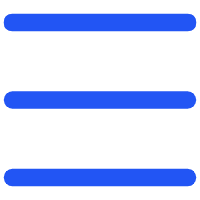In today's digital age, a Google Form QR code allows quick access to forms by simply scanning the code with a smartphone camera, promoting efficient data collection and engagement from a wide audience.
Google Form အတွက် QR ကုဒ်ကို နားလည်ခြင်း
Google Form QR ကုဒ်ဟာ Google Form ကို အသုံးပြုသူတွေကို ရှင်းလင်းလိုက်တဲ့ barcode အမျိုးအစားဖြစ်ပါ။ ဒါက အထူးသဖြင့် သတင်းအချက်အလက်တွေ ဒါမှမဟုတ် အသုံးပြုချက်တွေကို ရှင်းလင်းစေခြင်းငှါ မလိုအပ်ဘဲ သတင်း
Google ပုံစံများအတွက် QR ကုဒ်တွေကို သုံးပြီး
ဘာကြောင့် Google Form QR Code ကို ဖန်တီးရမလဲ။ သင့်Google Form အတွက် QR ကုဒ်ကို ဖန်တီးခြင်းမှာ အကျိုးအများကြီး ရှိပါတယ်။
● သက်ရောက်မှု၊ သုံးစွဲသူတွေဟာ QR ကုဒ်ကို စစ်ဆေးခြင်းနဲ့ ဘယ်နေရာမှာမှ ပုံစံကို ရနိုင်ပါတယ်။
● Increased Response Rates: The easier you make it for people to access your form, the more likely they are to complete it.
● ပုံမှန်မှု: QR ကုဒ်တွေကို ပျံသန်းသူတွေ၊ ပိုက်စတာတွေ၊ အီးမေးလ်တွေ၊ ဒီဂျစ်တယ် မျက်နှာပြင်တွေပေါ်မှာ တင်နိုင်ပြီး အချက်အလက်တွေ က
● Cost-Effective: ရုပ်ပုံနှိပ်ထားတဲ့ ပစ္စည်းတွေအတွက် လိုအပ်ချက်ကို လျှော့စေပြီး QR ကုဒ်ကိုယ်ကိုယ်ပိုင် မပြောင်းလဲနိုင်ဘဲ တကယ့်အချိန်
Effective Uses of QR codes for Google Forms
၁. ဖြစ်ပျက်ချက်တွေရဲ့ စာရင်းမှတ်ချက်နဲ့ ပြန်ပြန်ချက်များ
ပညာရှင်ဆိုင်ရာ ကုမ္ပဏီတွေ ဒါမှမဟုတ် အလုပ်ဆောင်မှုတွေမှာ စီစဉ်သူတွေဟာ QR ကုဒ်တွေကို သုံးနိုင်ကြပြီး စာရင်းပြ QR ကုဒ်ကို ဝင်သွားခြင်းနှင့် ပါဝင်သူတို့၏ ဘက်ဂျက်တွေမှာ ပြသနိုင်ပါတယ်။ ပါဝင်သူတို့သည် ရောက်ခြင်းနောက်မှ အဓိပ္ပါယ်ပြုခြင်းကို စာ
ဥပမာ၊ မကြာခင်က နည်းပညာကွန်ဖက်နှုန်းမှာ စီစဉ်ပြန်ခြင်းအတွက် ပါဝင်သူတို့ကို Google Form ကို ပြသနေကြသည်။ ဒီနည်းလမ်းကြောင့် အစဉ်ကျင့်စာရွက်ပုံစံတွေနဲ့ ဆန့်ကျင်ဘက် ပြန်ပြန်မှု ၅၀% တိုးပွားမှုဖြစ်ခဲ့တယ်။
၂. ကိုယ်ပိုင်စားသူ ပြည့်စုံခြင်းစုံစမ်းချက်များ
Retail businesses can enhance customer engagement and gather valuable feedback by placing QR codes in visible areas or on receipts, linking to Google Forms where customers can rate their shopping experience or provide feedback on products and services.
ဥပမာ၊ ဗုတ်တိက်ဆိုင်ရာ ဆိုင်ရာမှာ QR ကုဒ်တွေကို ဝယ်ယူချက်များပေါ်မှာ တင်ထားပြီး Google Form မှာ မြန်မြန်စွာ စိတ်ဝင်စားမှု စမ်းသပ်မှုကို ပြီးပြင်စေခြင်းငှါ ဆောင်ခ
Google Form အတွက် QR Code ကို ဘယ်လိုလုပ်ရမလဲ။
Here's a detailed guide to help you create a QR code for Google Forms:
အဆင့် ၁: သင့်Google ပုံစံကို ဖန်တီးပါ
ပထမဆုံး၊ Google Forms ဝက်ဘ်စ်မျက်နှာကို ခွင့်ပြုပြီး နယ်ပယ်တစ်ခုကို ရွေးချယ်ပါ၊ ဒါမှမဟုတ် ရှင်းရှင်းပြ သင်စုစည်းဖို့လိုတဲ့ အချက်အလက်တွေကို အခြေခံပြီး လိုအပ်တဲ့ လယ်ပြင်တွေနဲ့ ပြည့်ပါ။

အဆင့် ၂: မျှဝေနိုင်တဲ့ ချိတ်ဆက်ကို ခံယူပါ
သင့်ပုံစံကို ပြင်ဆင်ပြီးမှ၊ ဖိုင်တည်းဖြတ်သူ ညာဘက်မှာ "စေလွှတ်ပါ" ခလုတ်ကို ကျော်လော့။ This will open options for how you can share your form. Choose the "Link" tab and copy the URL provided.
Step 3: QR Code Generator ကို ရွေးပါ
အွန်လိုင်းQR ကုဒ်ဖန်တီးသူကို လွတ်လပ်စွာ ဆောင်ရွက်ချက်နှင့် မှတ်တမ်းထားတဲ့ ပြုလုပ်ချက်ရွေး
Step 4: Create a QR Code for Google Form
သင့်Google Form ရဲ့ မိတ်ယူထားတဲ့ URL ကို QR ကုဒ်ဖန်တီးသူ ထဲသို့ ထည့်ပါ You can customize the design by changing colors, adding logos, or choosing different patterns to align it with your branding needs. ဒီအဆင့်ကို မြင်မြင်တဲ့ အာရုံစိုက်ခြင်းကို မြှင့်တင်ပြီး QR ကုဒ်ရဲ့ စကင်နှုန်းနှုန်းကို မြှင့်တင်နိုင်ပါတယ

အဆင့် ၅: QR ကုဒ်ကို လိုက်ယူပြီး စမ်းသပ်ပါ
QR ကုဒ်ကို ပြုလုပ်ပြီးနောက်မှ၊ ဖန်တီးပြီး ဖွင့်ပေးပါ It’ QR ကုဒ်ကို မှန်ကန်စွာ စမတ်ဖုန်းနဲ့ အာပ်ပီတွေနဲ့ စမ်းသပ်ဖို့ အရေးပါတယ်။
Step 6: သင့်QR ကုဒ်ကို ဝေဖန်ပါ
Finally, incorporate the QR code into your communication materials. ပျံသန်းသူတွေ၊ ပိုက်စတာတွေ၊ အီးမေးလ် လက်မှတ်ချက်တွေကို ပေါင်းထည့်နိုင်ပါတယ်၊ ဒါမှမဟုတ် လူမှုမီဒီယာတွေမှာတောင် မျှဝေနို
Google Form QR Code Best Practices
Google Form QR ကုဒ်ရဲ့ အကျိုးသက်ရောက်မှုကို အကြီးမားဆုံးဖြတ်ဖို့ ဒီအကောင်းဆုံး လေ့လာမှုတွေကို စဉ်းစားကြည့်ပါ။
● ညွှန်ကြားချက်တွေကို ရှင်းလင်းပါ။ QR ကုဒ်ကို ဘယ်လို စကင်းရမလဲဆိုတာ အမြဲတမ်း ရှင်းလင်းပါတယ်။
မြင်နိုင်မှု၊ QR ကုဒ်ကို လွယ်လွယ်စွာ စကင်နိုင်ဖို့ အလွယ်ကြီးပြီး ပြသနိုင်သည်ကို သေချာပါ။
● Mobile Optimization: Make sure that your Google Form is mobile-friendly, as most users will access it via their smartphones.
● စမ်းသပ်ခြင်း - QR ကုဒ်ကို ပုံမှန် စမ်းသပ်ပါ
နောက်ဆုံးမှာ၊ URL ကို ရိုးစင်းနိုင်တဲ့ ကုဒ်တစ်ခုအဖြစ် ပြောင်းလဲပြီး၊ Google Forms အတွက် QR ကုဒ်တွေဟာ ပေါင်းစပ်မှု နှစ်ခုနှင့် အရည်အသ
ကျွန်မတို့ရဲ့ အွန်လိုင်း QR ကုဒ် ထုတ်လုပ်သူနဲ့ သင်တို့ကို အထူးသဖြင့် လိုအပ်တဲ့ QR ကုဒ်တွေကို ပြုလုပ်နိုင်ပြီး သုံးနိုင်ပြီး သင်တို့ရဲ့ Google Forms ကို
Google Form အတွက် QR Code အကြောင်း
၁. Google Form အတွက် QR ကုဒ် အလုပ်မလုပ်ရင် ဘာလုပ်ရမလဲ။
URL မှန်ကန်ပြီး Google ပုံစံမှန်ကန့်သတ်မှတ်မှု မဟုတ်ပါဘူး။ Test the QR code with different devices to troubleshoot any issues.
၂. QR ကုဒ်ကို မပြောင်းဘဲ Google Form ကို ပြန်ဆင်းနိုင်လား။
ဟုတ်ပါတယ်၊ URL သည် ညီညီနေသည်အတိုင်း ရှင်တို့သည် QR ကုဒ်ကို ပြန်ဖန်တီးဖို့ မလိုအပ်ဘဲ Google Form ရဲ့ အကြောင်းအရာကို ပြန်ဆင်နိုင်ပါသည်။
Creating a QR code for a Google Form simplifies the process of gathering information, making it an invaluable tool in various professional and casual settings. ကျွန်တော်တို့ရဲ့ QR ကုဒ် ထုတ်လုပ်သူနဲ့ အဆင့်တွေကို လိုက်ရင် ဒီနည်းပညာကို ထိရောက်စွာ ထိရောက်စွာ အသုံးပြုပြီး